Noctua NF-S12A FLX 12V 1200RPM 120mm Flexible Ultra Quiet Cooling Fan
The NF-S12A marks the third generation of Noctua’s signature S12 series quiet case fans, which have received more than 250 awards and recommendations from the international press.
Features
- Noise levels from only 7.4 dB(A)
- High 63.27 CFM airflow
- Advanced Acoustic Optimisation Frame
- Three speed settings for maximum quietness
- Smooth SSO-Bearings
- Six year warranty
Featuring a further refined blade design with Anti-Stall Knobs that works in tandem with the new AAO or Advanced Acoustic Optimisation frame. The NF-S12A improves the airflow/noise efficiency of its renowned predecessor by up to 8%. The FLX version provides 1200 / 900 / 700 rpm speed settings via the supplied Low-Noise Adaptors in order to give you full flexibility in fine-tuning the fan for maximum ventilation performance or near-silent operation. Its superb running smoothness, SSO2-Bearings and Noctua’s trusted premium quality make it an elite choice for quiet case cooling.
Noctua’s Advanced Acoustic Optimisation Frame
Noctua’s AAO (Advanced Acoustic Optimisation) frames feature integrated anti-vibration pads as well as Noctua’s proprietary Stepped Inlet Design and Inner Surface Microstructures, both of which further refine the fan’s performance/noise efficiency.
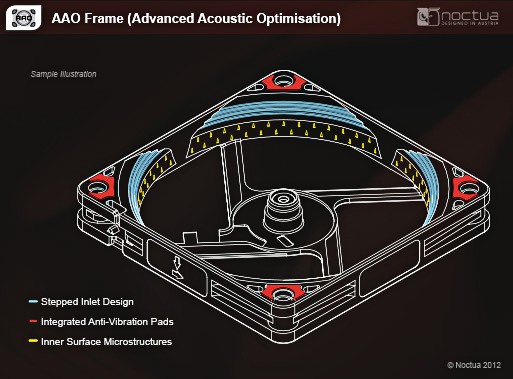
Advanced Acoustic Optimisation Frame
Anti-stall Knobs: What is Stall?
Noctua’s S12 series fans impellers use a high angle of attack in order to achieve superior airflow. However, impellers with high angles of attack are typically more prone to undesired stall and flow separation phenomena that can occur when the fan is working against higher impedance such as when blowing through tight fan filters or when used on heatsinks and radiators.
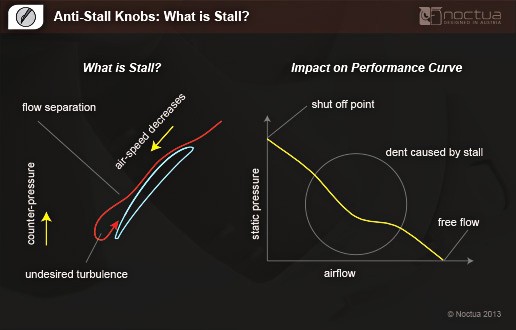
What is Stall?
In these situations when the fan is building up high pressure but less air is moving through, the speed of the air particles flowing alongside the suction side of the fan blades gradually decreases towards the trailing edge. The lower the speed and the higher the counter-pressure, the higher the risk of the air particles becoming detached from the blade surface. This flow separation phenomenon known as stall leads to undesired turbulence, reduced efficiency and translates into a dent in the fan’s performance curve.
Integrated Anti-Vibration Pads
Integrated Anti-Vibration Pads made from extra-soft silicone minimise the transmission of minute vibrations while maintaining full compatibility with all standard screws and other mounting systems.
Smooth Commutation Drive 2
The latest version of Noctua’s advanced Smooth Commutation Drive system ensures superb running smoothness by eliminating torque variations and switching noises. This makes the NF-S12A remarkably quiet even at very close distance.
Stepped Inlet Design
Noctua’s Stepped Inlet Design adds turbulence to the influx in order to facilitate the transition from laminar flow to turbulent flow, which reduces tonal intake noise, improves flow attachment and increases suction capacity, especially in space restricted environments.
Inner Surface Microstructures
With the tips of the fan blades ploughing through the boundary layer created by the Inner Surface Microstructures, flow separation from the suction side of the blades is significantly suppressed, which results in reduced blade passing noise and improved airflow and pressure efficiency.
Package Contents
As expected from Noctua, the fan is well packaged and is supplied with both the usual fan mounting screws and also rubber fan mounts to isolate the fan from the case ensuring that no vibrations from the fan can reach the case. Two in-line resistors are also included and these simply lower the voltage and therefore the speed of the fan if full speed isn’t required. A Molex adapter allowing you to power the fan from the PSU and an extension cable are also included.
Additional Images
| Specifications | NF-S12A FLX |
|---|---|
| Size | 120 x 120 x 25 mm |
| Bearing | SSO-Bearing |
| Connector | 3-pin |
| Blade Geometry | S-Series with Anti-Stall Knobs |
| Rotational Speed (±10%) | 1200 RPM |
| Rotational Speed with L.N.A. ±10% | 900 RPM |
| Rotational Speed with U.L.N.A. ±10% | 700 RPM |
| Airflow | 63.3 CFM |
| Airflow with L.N.A. | 49.0 CFM |
| Airflow with U.L.N.A. | 38.7 CFM |
| Acoustical Noise | 17.8 dB(A) |
| Acoustical Noise with L.N.A. | 10.7 dB(A) |
| Acoustical Noise with U.L.N.A. | 7.4 dB(A) |
| Static Pressure | 1.19 mm H2O |
| Static Pressure with L.N.A. | 0.73 mm H2O |
| Static Pressure with U.L.N.A. | 0.51 mm H2O |
| Input Power | 1.44 W |
| Input Current | 0.12 A |
| Voltage | 12 V |
| MTBF | 150.000 h |
| Warranty | 72 months |
| EAN barcode | 4716123314905 |
| Specifications | NF-S12A FLX |
|---|---|
| Size | 120 x 120 x 25 mm |
| Bearing | SSO-Bearing |
| Connector | 3-pin |
| Blade Geometry | S-Series with Anti-Stall Knobs |
| Rotational Speed (±10%) | 1200 RPM |
| Rotational Speed with L.N.A. ±10% | 900 RPM |
| Rotational Speed with U.L.N.A. ±10% | 700 RPM |
| Airflow | 63.3 CFM |
| Airflow with L.N.A. | 49.0 CFM |
| Airflow with U.L.N.A. | 38.7 CFM |
| Acoustical Noise | 17.8 dB(A) |
| Acoustical Noise with L.N.A. | 10.7 dB(A) |
| Acoustical Noise with U.L.N.A. | 7.4 dB(A) |
| Static Pressure | 1.19 mm H2O |
| Static Pressure with L.N.A. | 0.73 mm H2O |
| Static Pressure with U.L.N.A. | 0.51 mm H2O |
| Input Power | 1.44 W |
| Input Current | 0.12 A |
| Voltage | 12 V |
| MTBF | 150.000 h |
| Warranty | 72 months |
| EAN barcode | 4716123314905 |
Customer Reviews
To PWM or not to PWM?
These are nice fans, easy to install, and do the job. They are quiet, and the noise is a steady “whoosh…”, so is quite pleasant. Unlike reviewer Misic, I think I’d prefer to have fans which go slow when not much is happening - maybe not surging up and down quickly of course, but rather mostly running slow and ramping up only for high-temperature processes. In that sense, I believe I would have been better off with PWM fans, where my motherboard (Gigabyte Z87X-UD3H) can control them; the BIOS utility or SpeedFan is unresponsive for 3-wire fans like this. That’s personal taste, but other buyers might want to think harder about this issue than I did before opting for FLX or ULN rather than PWM versions. Like the other reviewer, I also had warnings emitted from the mobo about fan status, but found that I could switch those off in BIOS.
First impressions
I purchased NF-S12A FLX, to use it as the main and only case fan (rear exhaust) for my “Sonata 2”. I haven’t tried it without low-noise adapters because my current cooling needs are completely fulfilled on its slowest setting (with ultra-low-noise adapter, just over 700 rpm). It seems to me that regardless if connected through its low-noise or ultra-low-noise adapter, it doesn’t add-up any sound over the hum generated by air passing through “NH-D14” pushed by its stock “NF-P14” and “NF-P12” both connected through their low-noise adapters, respectively. The PSU is in hybrid mode so it was absolutely inaudible (no “coil whine”), and there was no dedicated graphic adapter card, during test.
Both of NF-S12A FLX low-noise adapters are perhaps a bit confusingly labelled “Low-noise adapter”! Only enigmatic markings NA-RC10 (for Low-Noise) and NA-RC12 (for Ultra-Low-Noise) differentiate them, and explanation what is what in installation manual is in such fine (small) print, that is not friendly to those with imperfect eyesight…
NF-S12A FLX has much shorter connection cable compared to old NF-S12B FLX, but it is bundled with long extension cable, which should provide more flexibility with cable management.
I do use NF-S12B FLX since 2010, in my other PC (“Sonata 3 - 500” case) in the same role of rear exhaust. Unfortunately, I cannot directly compare them because of differences in set-ups. Stock “EA500-D” PSU noisy fan swamps the sound of stock “NF-P14” (on top of the “NH-C12P SE14”) and “NF-S12B FLX” both connected through their low-noise adapters, respectively.
I do belong to the niche segment that is more annoyed by RPM changes, than by the absolute noise generated by fans. So I repeated my lazy concept of acquiring the constant-speed fan, instead of researching ways to make the PWM controlled fan rotate steady on desired speed. To my unpleasant surprise, I now learned that my MB (Gigabyte) has specific voltage control on its “system fan” connectors. Thus, when NF-S12A FLX is connected through any of its low-noise adapters, it causes a short fan-fail warning beep, because it fails to spin-up immediately during boot-up sequence. It is only for a fraction of a second (before MB sends full voltage to the “system fan” connectors), but it does create annoying beep for every boot-up! NF-S12A FLX does come bundled with 4-pin Molex adapter for connecting it directly to PSU, but that “solution” eliminates the potentially useful fan-failure warning feature
Product Resources
FAQ
How do I measure fan size?
The size of fan you need will generally be determined by the size of the fan fitting position in your PC case. The sizes of all the fans on our website are shown as measured along any one of the fan’s four sides, NOT the distance between the fan’s screw holes! Our most popular fan size is 120mm, followed by 80mm. This isn’t really dictated by customer preference, but more by recent designs of PC cases.
As for the thickness (depth) of the fan, generally 25mm (1 inch) is by far the most common depth, although smaller fans can have shallower depths such as 15mm or even 10mm. All our fans are 25mm thick unless otherwise stated. If you have any questions about which fan you should order, please don’t hesitate to get in touch.
If you know the distance between the fan mounting screw holes but don’t know what fan size to order, please see the following table. Note that the mounting hole measurements shown below are taken horizontally or vertically between the holes and not diagonally.
Screw hole spacings and fan sizes
Space Between Screw Holes Fan Size 32mm 40mm 40mm 50mm 50mm 60mm 60mm 70mm 72mm 80mm 83mm 92mm 105mm 120mm I received a small cable (resistor) with my fan; what is it for?
The resistor cable (also called Ultra Low Noise or ULN cable) is designed to allow the fan to run slightly slower for even quieter operation. The benefit in lower running noise is significant. Although the airflow will be reduced slightly, this usually has minimal effect on PC temperature. We would generally recommend using the ULN resistor cable for best results in almost all circumstances.
How can I tell which way the air blows through the fan?
Hold the fan so that the round fan sticker is facing you. You are looking at the rear of the fan. When you plug the fan in, the air will be blowing towards you. If you want a fan to act as an air intake, then the fan sticker will be facing the inside of the case. Some fans also have two small arrows moulded into their plastic housing - one arrow shows the direction of airflow, and the other (at 90°) shows the direction of blade rotation.
Is it possible to use a 4-pin PWM fan or CPU cooler with a motherboard which has only 3-pin fan headers on it?
Electrically, there is no problem doing this - the fourth pin on the fan cable is used purely for PWM control and is not needed in order for the fan to run. So you can plug the 4-pin fan connector onto the 3-pin motherboard fan header, leaving the fourth pin not connected to anything. The fan will potentially run at full speed, so if you would like to reduce the speed of the fan you will need to adjust the fan speed setting in your BIOS or use fan control software such as SpeedFan in Windows.
The only other problem to consider is that occasionally, components immediately adjacent to the motherboard fan header can get in the way of the larger 4-pin fan connector, physically preventing connection. This problem also occurs if you try to use an in-line fan speed controller such as the one made by Gelid.
Another avenue to explore is the possibility of using a bay-mounted fan controller. Several models are available now which provide 4-pin fan headers, so this is an easy way to use 4-pin PWM fans in a PC system which has only 3-pin fan headers on its motherboards. When using this method, you may find it necessary to disable any fan warning settings in your motherboard BIOS, since the motherboard may incorrectly believe that its CPU fan has failed when the fan is connected to a fan controller rather than directly to the motherboard itself.
Top Quiet Fans
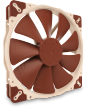
Noctua NF-A20 PWM 5V 800RPM 200x30mm Extra Large Quiet Fan

Noctua NF-A12x25 PWM chromax.black.swap 12V 2000RPM 120mm Fan
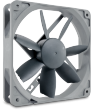
Noctua NF-S12B REDUX 12V 700RPM 120mm Quiet Case Fan

Noctua NF-A6x25 PWM 12V 3000RPM 60x25mm Low Noise Fan
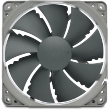
Noctua NF-P12 REDUX PWM 12V 1700RPM 120mm Quiet Case Fan

Noctua NF-A12x15 PWM chromax.black.swap 12V 1850RPM 120x15mm Fan

Noctua NF-A14 PWM chromax.black.swap 12V 1500RPM 140mm Fan

Noctua NF-F12 iPPC PWM 12V 3000RPM 120mm High Performance Fan
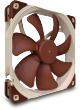
Noctua NF-A14 PWM 12V 1500RPM 140mm Premium Quality Fan
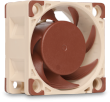
Noctua NF-A4x20 PWM 12V 5000RPM 40x20mm Quiet Cooling Fan




