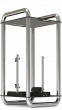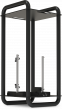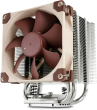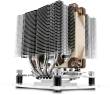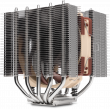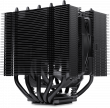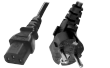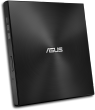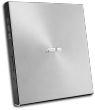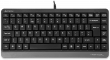Open Serenity PC System Intel Edition New Dispatched within 4 working days |
| ||
| More variations available Show | |||
Quiet PC Open Serenity PC System Intel Edition
The Open Serenity makes use of Streacom’s DA6 Open PC chassis to deliver a sleek, minimalist design, offering unobstructed views of the PC’s internal components, all with a small footprint of just 22x22 cm.
Features
- Intel PC built around Streacom’s gorgeous DA6 Open chassis
- Open frame design giving unobstructed views of the PC
- We build to your specification and deliver within 7 days
- Clean Build™ Promise and original OS+drivers supplied on DVDs
- Two year warranty with open-case policy
- Configurable with up to DDR5 64GB memory, Core i9 CPU and two drives
Something a little different!
The Open Serenity PC takes a radically different approach with its fully open-frame design, offering unobstructed views of the PC’s internal components. This minimalist structure not only showcases the hardware in action but also eliminates any airflow restrictions typically found in traditional enclosed cases. By removing barriers to air circulation, the design ensures that components receive optimal cooling, enabling efficient heat dissipation and potentially enhancing overall system performance. The open chassis concept is perfect for enthusiasts who value both aesthetics and functionality in their PC builds.
Streacom DA6 housing
The housing used in this system is the Streacom DA6 which features an innovative design that utilises horizontal rails to secure some of the components. These rails are attached directly to the outer frame of the case, offering a high degree of flexibility in placement. This design allows us to mount components at various positions within the chassis, accommodating different build configurations and providing ample customisation options. The modular rail system ensures compatibility with a wide range of hardware, enabling us to create builds that cater to the customers specific needs while maintaining a clean and organised layout.
Feature packed motherboard
The system is built upon a feature-packed ITX motherboard, mounted in an inverted orientation with its ports positioned at the bottom of the chassis for a clean and compact design. The graphics card is installed at the back of the motherboard using a PCIe 4.0 riser cable, which ensures compatibility and optimal performance.
Available in different colours and heights
The Streacom DA6 is available in two colours and two heights. The large XL version accommodates graphics card up to a length of 358mm, while the shorter version limits this length to 323mm. All the graphic cards in the configurator below are all below 323mm, making them compatible with both sizes.
One important consideration is the height of the CPU cooler. The open design of the chassis allows for CPU coolers to exceed the width of the case, meaning some coolers may extend beyond the frame. For example, in our build below we show the NH-D9L CPU cooler, which stands 110 mm tall and it slightly protrudes out of the chassis. If you opt for a taller cooler, it will protrude even further. This flexibility is ideal for builders prioritising cooling performance, but it’s worth keeping this in mind for aesthetic preferences or space constraints.
Intel Alder Lake 14th Gen Processor
The 14th Gen Intel processors bring improvements over previous generations, offering enhanced performance through the use of improved Performance-cores (P-cores) and Efficient-cores (E-cores). These cores are optimised to deliver impressive results in both single and lightly-threaded tasks, as well as highly-threaded workloads. This optimisation allows gamers, creators, and professionals to unlock the full potential of their systems and elevate their experiences.
To provide you with a glimpse of the improvements offered by the 14th Gen Intel processors compared to the 13th Gen, the table below showcases some PassMark CPU Benchmarks. Higher numbers in the benchmarks indicate better overall performance, helping you understand the notable performance gains delivered by the 14th Gen processors.
| 14th Gen Processor | Core i5 14500 | Core i7 14700 | Core i9 14900 |
|---|---|---|---|
| PassMark score | 32,483 | 47,650 | 52,447 |
| 13th Gen Processor | Core i5 13400 | Core i7 13700 | Core i9 13900 |
|---|---|---|---|
| PassMark score | 24,986 | 37,893 | 48,024 |
The figures above are as of March 2024. They do change over time.
These benchmarks demonstrate the improved performance capabilities of the 14th Gen processors, highlighting their ability to handle a wide range of tasks with increased efficiency and power. Whether you are a gamer, content creator, or professional user, the 14th Gen Intel processors aim to deliver a significant boost in performance and productivity.
Storage considerations
When specifying your new PC’s storage options using our system configurator below, you will be offered a choice of drives which vary by price and capacity. There are two primary types of storage. A conventional hard disk drive (HDD) offers huge storage capacity for a low price, but it won’t be especially fast and it will generate a certain amount of running noise since it contains a constantly-rotating spindle. A solid state (SSD) or a M2 drive on the other hand, offer tremendous speed and absolutely silent operation, but they cost more than an HDD for any given capacity.
So if you need a lot of storage space (for videos or large quantities of digital photos for example), then we would recommend an HDD. On the other hand, if you prefer silence and speed (especially boot-up speed), then an SSD or M2 drive would be a better choice. Of course you can have more than one drive, so you could have the best of both worlds by choosing one of each! We recommend that customers chose an SSD or M2 drive as a boot drive that contains the operating system and important programs and a conventional HDD to store other data, but remember that if you intend to have a totally silent PC you might want to forgo the HDDs all together as they will make some noise due to their moving parts.
Clean Build™ Promise
These days, many pre-built PCs often rely on cash incentives from software companies to support their prices. These companies pay hardware manufacturers to pre-install limited or trial versions of their software, hoping that customers will eventually opt to upgrade to the full version. Unfortunately, this approach has a downside: it fills the new PC with unnecessary “junkware,” leading to an inflated operating system and performance issues.
At Quiet PC, we firmly believe that customers deserve the utmost performance from their brand new PCs. That’s why we proudly offer our Clean Build™ promise with every system we build. When you choose one of our PCs, we install only the essentials: the operating system (if requested), motherboard drivers, OS updates and Windows Security. Say goodbye to annoying pop-ups and nag screens. With our clean build promise you can immediately start using your new PC without the hassle of uninstalling numerous unwanted programs. Experience lightning-fast boot times and enjoy optimal performance for months and years to come.
Free hardware support and fully inclusive warranty
We offer free hardware technical support for as long as you own the machine. This support covers any hardware query or problem, including advice on maintenance and upgrades. We regret we can’t offer software support or training so we would recommend contacting the software vendor in this instance.
Our hardware warranty runs for at least two years and is “collect and return” meaning that you don’t need to worry about getting the machine back to us - we will instruct our courier to collect it from you on a day of your choosing, then after we have checked and repaired it we will send it back to you by express courier at our expense. In addition, unlike many other PC suppliers, we have an “open-case” policy which means you are free to open the machine and perform your own minor modifications or upgrades without worrying that your warranty might be affected.
Open Serenity PC System Intel Edition
Quiet PC Open Serenity PC System Intel Edition
Configure and Buy
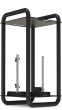 | Case More DetailsCA$ 160.34 More DetailsCA$ 160.34 More DetailsCA$ 177.51 More DetailsCA$ 177.51 |
 | Motherboard More DetailsCA$ 279.28 More DetailsCA$ 327.46 |
 | Processor More DetailsCA$ 175.25 More DetailsCA$ 309.39 More DetailsCA$ 345.67 More DetailsCA$ 359.53 More DetailsCA$ 474.40 More DetailsCA$ 561.87 More DetailsCA$ 703.39 More DetailsCA$ 841.46 |
 | Memory More DetailsCA$ 86.41 More DetailsCA$ 154.33 More DetailsCA$ 163.96 More DetailsCA$ 264.08 More DetailsCA$ 277.63 |
 | CPU cooler More DetailsCA$ 27.08 More DetailsCA$ 75.21 More DetailsCA$ 92.45 More DetailsCA$ 105.31 More DetailsCA$ 105.31 More DetailsCA$ 135.43 More DetailsCA$ 141.37 |
Thermal Compound UpgradeChoose an option below and we will use the selected thermal compound wherever it is required. Alternatively leave none selected and we will apply the thermal paste supplied. CA$ 0.00 More DetailsCA$ 13.24 More DetailsCA$ 17.99 | |
 | Graphics cardTo help configure the PC correctly, in brackets after every graphics card you’ll see its width (in slots) and the minimum wattage power supply. CA$ 0.00 More DetailsCA$ 355.77 More DetailsCA$ 404.55 More DetailsCA$ 553.44 More DetailsCA$ 564.89 More DetailsCA$ 565.79 More DetailsCA$ 582.51 More DetailsCA$ 846.28 More DetailsCA$ 860.28 More DetailsCA$ 1216.65 More DetailsCA$ 1293.43 More DetailsCA$ 1916.12 |
 | PCIe Riser More DetailsCA$ 68.96 |
 | Power supply More DetailsCA$ 146.79 More DetailsCA$ 234.87 |
 | Mains cordPlease note, we are only able to supply UK or EU mains cords. If you reside outside of the UK or EU, you will need to supply your own cable. More DetailsCA$ 7.99 More DetailsCA$ 7.99 More DetailsCA$ 7.99 |
M.2 driveThe figures in brackets show the read and write speeds (in MB/s) of the drive. CA$ 0.00 More DetailsCA$ 58.41 More DetailsCA$ 73.03 More DetailsCA$ 150.10 More DetailsCA$ 151.00 More DetailsCA$ 243.00 More DetailsCA$ 437.07 More DetailsCA$ 1330.61 | |
M.2 drive 2The figures in brackets show the read and write speeds (in MB/s) of the drive. CA$ 0.00 More DetailsCA$ 58.41 More DetailsCA$ 150.10 More DetailsCA$ 243.00 More DetailsCA$ 437.07 More DetailsCA$ 1330.61 | |
Data drivePlease note, selecting a HDD will generate some noise as they contain moving parts. Choose an SSD for total silence. CA$ 0.00 More DetailsCA$ 72.57 More DetailsCA$ 114.27 More DetailsCA$ 115.48 More DetailsCA$ 182.93 More DetailsCA$ 209.27 More DetailsCA$ 217.56 More DetailsCA$ 404.69 More DetailsCA$ 778.53 | |
Data drive 2Please note, selecting a HDD will generate some noise as they contain moving parts. Choose an SSD for total silence. CA$ 0.00 More DetailsCA$ 72.57 More DetailsCA$ 114.27 More DetailsCA$ 115.48 More DetailsCA$ 182.93 More DetailsCA$ 209.27 More DetailsCA$ 217.56 More DetailsCA$ 404.69 More DetailsCA$ 778.53 | |
External USB optical drive CA$ 0.00 More DetailsCA$ 60.67 More DetailsCA$ 61.88 | |
 | Operating system CA$ 0.00 More DetailsCA$ 177.96 More DetailsCA$ 225.98 |
BackupIf purchasing Windows select “Use Microsoft DVD media” to receive a DVD of the Windows OS only. The “Backup Pendrive” provides an image of your system which includes drivers for the PC (highly recommended). Instructions here. Please note, that a pendrive can only be purchased along with a copy of Windows. It is not available separately. CA$ 0.00 More DetailsCA$ 22.58 | |
Windows anti-malware software CA$ 0.00 More DetailsCA$ 30.10 | |
Windows Internet security software CA$ 0.00 | |
Office software suitePlease note; that when purchasing an office suite it will not be installed on the PC. You will need to download and install it from https://setup.office.com/downloadoffice/. A product key will be supplied with the PC to allow you to activate the software. CA$ 0.00 More DetailsCA$ 183.23 More DetailsCA$ 351.85 | |
Speakers CA$ 0.00 More DetailsCA$ 85.80 More DetailsCA$ 406.48 | |
Wi-Fi / Bluetooth CA$ 0.00 | |
Keyboard and mouse set CA$ 0.00 More DetailsCA$ 25.29 More DetailsCA$ 27.41 More DetailsCA$ 43.05 More DetailsCA$ 60.20 More DetailsCA$ 63.38 More DetailsCA$ 135.48 | |
Keyboard CA$ 0.00 More DetailsCA$ 22.51 More DetailsCA$ 60.20 | |
Mouse CA$ 0.00 More DetailsCA$ 12.95 More DetailsCA$ 19.49 | |
External USB hard drive CA$ 0.00 More DetailsCA$ 70.46 More DetailsCA$ 94.99 More DetailsCA$ 151.31 | |
Main monitor CA$ 0.00 More DetailsCA$ 107.35 More DetailsCA$ 131.44 More DetailsCA$ 172.39 More DetailsCA$ 243.00 More DetailsCA$ 281.24 More DetailsCA$ 299.15 More DetailsCA$ 307.13 More DetailsCA$ 476.82 | |
Second monitor CA$ 0.00 More DetailsCA$ 172.39 More DetailsCA$ 243.00 More DetailsCA$ 281.24 More DetailsCA$ 299.15 More DetailsCA$ 307.13 More DetailsCA$ 476.82 | |
Webcam CA$ 0.00 More DetailsCA$ 104.48 | |
 | Warranty CA$ 0.00 CA$ 83.56 CA$ 173.89 |
Build timeIf you need your PC quickly then we have a faster build option which you can select below. CA$ 0.00 CA$ 120.43 |
| Specifications | Open PC Intel |
|---|---|
| Machine name | Open Serenity Intel Edition |
| Chassis Material | Aluminium and Steel |
| Motherboard | ASUS ROG STRIX B760-I Gaming or ASROCK Z790M-ITX Wi-Fi |
| Graphics | Graphics card dependant |
| LAN (B760) | Intel I225-V 2.5Gb Ethernet with ASUS LANGuard |
| LAN (Z790) | Intel I226V 2.5 Gigabit LAN and Intel I219V PXE Gigabit LAN |
| Wireless Communication (B760) | 2x2 Wi-Fi 6E (802.11 a/b/g/n/ac/ax), Supports 2.4/5/6GHz frequency band and Bluetooth v5.3 |
| Wireless Communication (Z790) | Intel 802.11ax Wi-Fi 6E Module plus Bluetooth v5 |
| Audio CODEC (B760) | ROG SupremeFX 7.1-Channel High Definition Audio CODEC S1220A |
| Audio CODEC (Z790) | 7.1 CH HD Audio Realtek ALC897 Audio Codec with Nahimic Audio |
| Back I/O Ports (B760) | Display Port (1.4), HDMI (2.1), 3x USB 2.0, 2.5Gb LAN port, 3x USB 3.2 Gen1, 1x USB 3.2 Gen 2x2 Type-C, Wi-Fi/BT connections, 1x USB 3.2 Gen 1 Type-C, 5 x Audio Jacks |
| Back I/O Ports (Z790) | Display Port (1.4), HDMI (2.1), BIOS Flashback button, 2x USB 2.0 ports (black), 4x USB 3.2 Gen2 (blue), 1x USB 3.2 Gen2x2 (Type-C), 2x LAN, 2x Audio jacks, 1x SPDIF port, 2x Wi-Fi/BT jacks |
| PC dimensions (H x W x D) | 431 or 466 x 215 x 215 mm |
| Clean Build™ promise | OS+updates, drivers and MS Security Essentials only |
| Recovery method | Windows installation and drivers DVDs supplied |
| Warranty type | Collect and return, open-case policy |
| Warranty | 24 months |
| Specifications | Open PC Intel |
|---|---|
| Machine name | Open Serenity Intel Edition |
| Chassis Material | Aluminium and Steel |
| Motherboard | ASUS ROG STRIX B760-I Gaming or ASROCK Z790M-ITX Wi-Fi |
| Graphics | Graphics card dependant |
| LAN (B760) | Intel I225-V 2.5Gb Ethernet with ASUS LANGuard |
| LAN (Z790) | Intel I226V 2.5 Gigabit LAN and Intel I219V PXE Gigabit LAN |
| Wireless Communication (B760) | 2x2 Wi-Fi 6E (802.11 a/b/g/n/ac/ax), Supports 2.4/5/6GHz frequency band and Bluetooth v5.3 |
| Wireless Communication (Z790) | Intel 802.11ax Wi-Fi 6E Module plus Bluetooth v5 |
| Audio CODEC (B760) | ROG SupremeFX 7.1-Channel High Definition Audio CODEC S1220A |
| Audio CODEC (Z790) | 7.1 CH HD Audio Realtek ALC897 Audio Codec with Nahimic Audio |
| Back I/O Ports (B760) | Display Port (1.4), HDMI (2.1), 3x USB 2.0, 2.5Gb LAN port, 3x USB 3.2 Gen1, 1x USB 3.2 Gen 2x2 Type-C, Wi-Fi/BT connections, 1x USB 3.2 Gen 1 Type-C, 5 x Audio Jacks |
| Back I/O Ports (Z790) | Display Port (1.4), HDMI (2.1), BIOS Flashback button, 2x USB 2.0 ports (black), 4x USB 3.2 Gen2 (blue), 1x USB 3.2 Gen2x2 (Type-C), 2x LAN, 2x Audio jacks, 1x SPDIF port, 2x Wi-Fi/BT jacks |
| PC dimensions (H x W x D) | 431 or 466 x 215 x 215 mm |
| Clean Build™ promise | OS+updates, drivers and MS Security Essentials only |
| Recovery method | Windows installation and drivers DVDs supplied |
| Warranty type | Collect and return, open-case policy |
| Warranty | 24 months |
See Also
Top Quiet Gaming PCs

Quiet PC Open Serenity PC System Intel Edition

Quiet PC Serenity Ultimate Gamer D5 i17

Quiet PC Leviathan i17 D5 ATX Gaming PC

Quiet PC Viper v2 i17 ITX Gaming PC

Quiet PC Leviathan Z4 ATX Gaming PC

Quiet PC Kyanite v2 i17 mATX Gaming PC

Quiet PC Serenity Ultimate Gamer D5 Z4

Quiet PC Kyanite v2 Z4 mATX Gaming PC

Quiet PC BTF mATX Gamer i17

Quiet PC Leviathan-BTF i17 ATX Gamer